0. 설치
$ apt install fail2ban
vi /etc/fail2ban/jail.conf
# "ignoreip" can be a list of IP addresses, CIDR masks or DNS hosts. Fail2ban # will not ban a host which matches an address in this list. Several addresses # can be defined using space (and/or comma) separator. ignoreip = 127.0.0.1/8 ::1 192.168.0.1/16 관리자IP주소대역/8 # External command that will take an tagged arguments to ignore, e.g. <ip>, # and return true if the IP is to be ignored. False otherwise. # # ignorecommand = /path/to/command <ip> ignorecommand = # "bantime" is the number of seconds that a host is banned. bantime = 86400
1. DB초기화
service fail2ban stop sqlite3 /var/lib/fail2ban/fail2ban.sqlite3 "delete from bans;" sqlite3 /var/lib/fail2ban/fail2ban.sqlite3 "delete from jails;"
2. vi /etc/fail2ban/jail.d/defaults-debian.conf
[sshd] enabled = true maxretry = 1 [postfix-sasl] enabled = true port = smtp maxretry = 1 [vsftpd] enabled = true port = ftp maxretry = 1
3. /etc/fail2ban/action.d/iptables-multiport.conf
필터에 걸리면 그 아이피 대역대 24bit mask 로 drop 시켜버리기
# Fail2Ban configuration file
#
# Author: Cyril Jaquier
# Modified by Yaroslav Halchenko for multiport banning
#
[INCLUDES]
before = iptables-common.conf
[Definition]
# Option: actionstart
# Notes.: command executed once at the start of Fail2Ban.
# Values: CMD
#
actionstart = <iptables> -N f2b-<name>
<iptables> -A f2b-<name> -j <returntype>
<iptables> -I <chain> -p <protocol> -m multiport --dports <port> -j f2b-<name>
# Option: actionstop
# Notes.: command executed once at the end of Fail2Ban
# Values: CMD
#
actionstop = <iptables> -D <chain> -p <protocol> -m multiport --dports <port> -j f2b-<name>
<actionflush>
<iptables> -X f2b-<name>
# Option: actioncheck
# Notes.: command executed once before each actionban command
# Values: CMD
#
actioncheck = <iptables> -n -L <chain> | grep -q 'f2b-<name>[ \t]'
# Option: actionban
# Notes.: command executed when banning an IP. Take care that the
# command is executed with Fail2Ban user rights.
# Tags: See jail.conf(5) man page
# Values: CMD
#
actionban = <iptables> -I f2b-<name> 1 -s <ip> -j <blocktype>
<iptables> -A INPUT -s <ip>/<mask> -j DROP
# Option: actionunban
# Notes.: command executed when unbanning an IP. Take care that the
# command is executed with Fail2Ban user rights.
# Tags: See jail.conf(5) man page
# Values: CMD
#
actionunban = <iptables> -D f2b-<name> -s <ip> -j <blocktype>
<iptables> -D INPUT -s <ip>/<mask> -j DROP
[Init]
mask=24
4. /etc/fail2ban/filter.d/sshd.conf
cmnfailure 에 맨마지막 두개 표현 추가
cmnfailre = ^[aA]uthentication (?:failure|error|failed) for <F-USER>.*</F-USER> from <HOST>( via \S+)?\s*%(__suff)s$
^User not known to the underlying authentication module for <F-USER>.*</F-USER> from <HOST>\s*%(__suff)s$
^Failed \S+ for invalid user <F-USER>(?P<cond_user>\S+)|(?:(?! from ).)*?</F-USER> from <HOST>%(__on_port_opt)s(?: ssh\d*)?(?(cond_user): |(?:(?:(?! from ).)*)$)
^Failed \b(?!publickey)\S+ for (?P<cond_inv>invalid user )?<F-USER>(?P<cond_user>\S+)|(?(cond_inv)(?:(?! from ).)*?|[^:]+)</F-USER> from <HOST>%(__on_port_opt)s(?: ssh\d*)?(?(cond_user): |(?:(?:(?! from ).)*)$)
^<F-USER>ROOT</F-USER> LOGIN REFUSED.* FROM <HOST>\s*%(__suff)s$
^[iI](?:llegal|nvalid) user <F-USER>.*?</F-USER> from <HOST>%(__on_port_opt)s\s*$
^User <F-USER>.+</F-USER> from <HOST> not allowed because not listed in AllowUsers\s*%(__suff)s$
^User <F-USER>.+</F-USER> from <HOST> not allowed because listed in DenyUsers\s*%(__suff)s$
^User <F-USER>.+</F-USER> from <HOST> not allowed because not in any group\s*%(__suff)s$
^refused connect from \S+ \(<HOST>\)\s*%(__suff)s$
^Received <F-MLFFORGET>disconnect</F-MLFFORGET> from <HOST>%(__on_port_opt)s:\s*3: .*: Auth fail%(__suff)s$
^User <F-USER>.+</F-USER> from <HOST> not allowed because a group is listed in DenyGroups\s*%(__suff)s$
^User <F-USER>.+</F-USER> from <HOST> not allowed because none of user's groups are listed in AllowGroups\s*%(__suff)s$
^pam_unix\(sshd:auth\):\s+authentication failure;\s*logname=\S*\s*uid=\d*\s*euid=\d*\s*tty=\S*\s*ruser=<F-USER>\S*</F-USER>\s*rhost=<HOST>\s.*%(__suff)s$
^(error: )?maximum authentication attempts exceeded for <F-USER>.*</F-USER> from <HOST>%(__on_port_opt)s(?: ssh\d*)?%(__suff)s$
^User <F-USER>.+</F-USER> not allowed because account is locked%(__suff)s
^<F-MLFFORGET>Disconnecting</F-MLFFORGET>: Too many authentication failures(?: for <F-USER>.+?</F-USER>)?%(__suff)s
^<F-NOFAIL>Received <F-MLFFORGET>disconnect</F-MLFFORGET></F-NOFAIL> from <HOST>: 11:
^<F-NOFAIL>Connection <F-MLFFORGET>closed</F-MLFFORGET></F-NOFAIL> by <HOST>%(__suff)s$
^<F-MLFFORGET><F-NOFAIL>Accepted publickey</F-NOFAIL></F-MLFFORGET> for \S+ from <HOST>(?:\s|$)
^Connection closed by <HOST> port \d+ \[preauth\]$
^Invalid user \w+ from <HOST> port \d+$
5. /etc/fail2ban/filter.d/postfix-sasl.conf
정규표현 SASL PLAIN에서 안먹히는거 고치기
# Fail2Ban filter for postfix authentication failures # [INCLUDES] before = common.conf [Definition] _daemon = postfix/(submission/)?smtp(d|s) failregex = ^%(__prefix_line)swarning: [-._\w]+\[<HOST>\]: SASL ((?i)LOGIN|PLAIN|(?:CRAM|DIGEST)-MD5) authentication failed ignoreregex = authentication failed: Connection lost to authentication server$ [Init] journalmatch = _SYSTEMD_UNIT=postfix.service # Author: Yaroslav Halchenko
6. 재시작 및 로그확인
service fail2ban restart # 확인 iptables -n -L fail2ban-client status (sshd|postfix-sasl) tail -f /var/log/auth.log tail -f /var/log/mail.log tail -f /var/log/fail2ban.log