루트 비번 설정
sudo passwd root su
apt 패키지 DB 업데이트 및 시스템 업그레이드
apt-get update apt-get upgrade
네트워크 시간 맞추기
apt-get install ntp ntpdate date
타임존 변경
timedatectl set-timezone 'Asia/Seoul'
호스트네임 변경
hostnamectl set-hostname server
/etc/hosts 에 로컬주소 추가
127.0.0.1 localhost 127.0.0.1 server
LAMP 설치 (Linux Apache, MySQL/MariaDB, PHP)
1. Apache
설치
apt-get install apache2 apache2 -v
모듈 enable, disable
a2enmod deflate expires headers rewrite ssl a2ensite default-ssl a2dismod -f autoindex
모듈 설치 multiuser module
apt-get install libapache2-mpm-itk
보안설정
vi /etc/apache2/apache2.conf
# deny file, folder start with dot
<DirectoryMatch "^\.|\/\.">
Require all denied
</DirectoryMatch>
# 이 부분 추가
# deny (log file, binary, certificate, shell script, sql dump file) access.
<FilesMatch "\.(log|binary|pem|enc|crt|conf|sql|sh)$">
Require all denied
</FilesMatch>
# deny access.
<FilesMatch "(pp_cli|pp_cli_x64|LICENSE|README\.md|composer\.json|COPYRIGHT|CONTRIBUTING\.md|LICENSE\.txt)$">
Require all denied
</FilesMatch>
vi /etc/apache2/conf-available/charset.conf
문자셋을 UTF-8로 바꾸고
vi /etc/apache2/conf-available/security.conf
추가보안설정한다.
2. PHP
설치
apt-get install libapache2-mod-php7.0 php -v
모듈
apt-get install php-mcrypt php-mbstring php-gd php-curl php-mysql php-cli php-apcu php7.0-xml
php.ini 수정
vi /etc/php/7.0/apache2/php.ini
vi /etc/php/7.0/cli/php.ini
date.timezone = Asia/Seoul
3. Mariadb (mysql GPL 버전, 사용법 동일)
설치
apt-get install mariadb-server
DB초기화
/usr/bin/mysql_secure_installation #
사용자 추가
mysql> use mysql; mysql> create user 사용자ID; mysql> create user 사용자ID@localhost identified by '비밀번호'; mysql> grant all privileges on db이름.* to 사용자ID@localhost identified by '비밀번호'; mysql> flush privileges;
home 권한변경 및 웹사이트 www 디렉토리 지정
chmod 711 /home chmod -R 700 /home/*
일반 유저계정으로
mkdir /home/사용자/www
virtual host 설정은
/etc/apache2/sites-available 디렉토리에 각각의 도메인명이름으로 conf파일을 카피등으로 생성한후 수정하고
<VirtualHost *:80>
ServerName ddart.net
DocumentRoot /home/ddart/www/ddart.net
<Directory /home/ddart/www/ddart.net>
Options FollowSymLinks
AllowOverride All
Require all granted
</Directory>
AssignUserID ddart ddart
ErrorLog ${APACHE_LOG_DIR}/ddart.net-error.log
CustomLog ${APACHE_LOG_DIR}/ddart.net-access.log combined
</VirtualHost>
a2ensite 명령을 주면 sites-enabled 디렉토리에 심볼릭 링크가 걸려 설정파일이 적용된다.
a2ensite 도메인명
FTP 서버 설치
apt-get install vsftpd
vi /etc/vsftpd.conf
# 주석제거 wirte_enables=YES
서비스 재시작
service vsftpd restart
Samba 서버 설치
설치
apt-get install samba samba-common cifs-utils
설정
vi /etc/samba/smb.conf
#======================= Share Definitions ======================= [ddart] commnet = ddart's home path = /home/ddart valid users = ddart writable = yes create mask = 0644 directory mask = 0755
삼바 비번 설정 및 재시작
smbpasswd -a ddart service smbd restart
웹관련 파일들 ftp나 삼바 네크워크 공유로 전송
DB 백업파일로 DB 복구
백업
mysqldump -u아이디 -p DB명 > 백업파일.sql
복구
mysql -u아이디 -p DB명 < 백업파일.sql
fail2ban 설치
설치
apt-get install fail2ban
설정
vi /etc/fail2ban/jail.conf
# "ignoreip" can be an IP address, a CIDR mask or a DNS host. Fail2ban will not # ban a host which matches an address in this list. Several addresses can be # defined using space separator. ignoreip = 127.0.0.1/8 192.168.0.1/16 관리PCIP/24 # External command that will take an tagged arguments to ignore, e.g. <ip>, # and return true if the IP is to be ignored. False otherwise. # # ignorecommand = /path/to/command <ip> ignorecommand = # "bantime" is the number of seconds that a host is banned. bantime = 86400
웹서비스 재시작
service apache2 restart